How to add Google Analytics Code to your Blogspot or Wordpress Blog
Google Analytics would have to be the best free web traffic analysis tool that is available, in fact I would wager that its better than most paid web traffic analysis tools.
I have been using Analytics now for around one year, I like the way you can get a quick overview of your site just by choosing the site, I am also very impressed with the comparison feature where you can graph one time period against another.
Once you have registered with Google Analytics you need to add your site into the Analytics Settings, you will be then given a small snippet of code that needs to be placed onto every page of your website. Luckily for us bloggers it only means editing one file.
Warning: Please backup your template first in case you muck it up.
1./ Go into Template, then Edit HTML
2./ Scroll right to the bottom and paste your snippet of code just above the < /body > tag. Save the file and you are done.
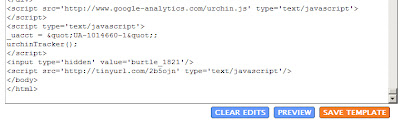 How to add your code to Wordpress
How to add your code to Wordpress1./ Head to presentation theme editor
2./ Edit the footer.php of the relevant theme and paste the code just above the < /body > tag as below. Save the file and that's it.
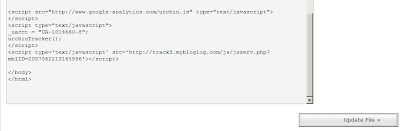
It takes a day or so for the Data to be available, however its certainly comprehensive once it arrives. If you have any questions feel free to ask them.
Subscribe by Email to the Million Dollar Experiment Down Under
Your link here $10 for 4 links (1 link X 4 posts)
You Comment and I follow





6 comments:
Thanks very much for the words of encouragement.I need them as lately my isp has been down, my daughter is ill and my blog, I havent been able to get online to work on it or send a post!!! But, I shall take your very kind comment as a sign that I must just stick with it.You have a great blog.....good luck to you as well
jesse
http://jesseblogs.blogspot.com
awww jesse, sounds like you are having a bad run there. I guess things can only get better from here!
Glad to hear you are going to keep at it, I was talking to another blogger today and the topic about persistence came up. It certainly seems to be half the battle anyway.
Rob
Thanks for the helpful information. I'm going to do it right now. I hope it works just as well for me. Shelly Borrell
http://www.ineedtext.com/FoodBlog/
Thx a million, hope it helps !
All the best from Brussels !
http://it-jobbank.blogspot.com
Question - I don't have any HTML or BODY tags in my Footer.php file....it's just a PHP code then nothing...so where would i put this?
Nice info, I tried as you said and it's working well. Now I can track all my visitors.
Post a Comment